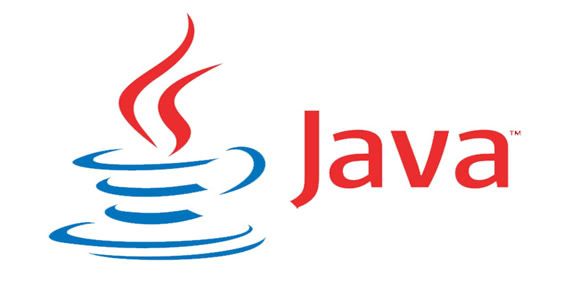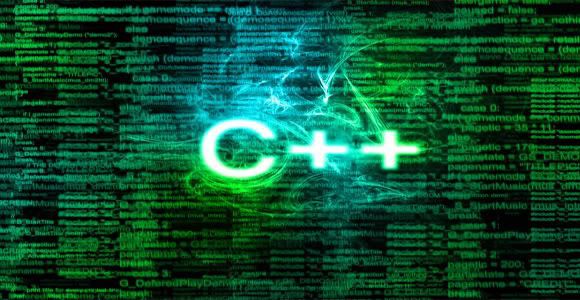Event handler adalah satu atau lebih method yang dijalankan
ketika sebuah event terjadi pada pemrograman menggunakan Windows Form
Aplication. Misalnya, ketika kita mengklik sebuah tombol maka akan terjadi
sebuah event, event itu bisa mengakibatkan suatu window atau jendela tertutup,
membuka window atau jendela baru dan masih banyak lagi. Apabila kita
menggunakan Microsoft Visual Studio, jenis-jenis event bisa kita lihat pada tab
propertis. .
Berikut adalah contoh program menurut versi :
Versi C# :


Berikut adalah contoh program menurut versi :
Versi C# :
using System;
using System.Collections.Generic;
using System.ComponentModel;
using System.Data;
using System.Drawing;
using System.Linq;
using System.Text;
using System.Windows.Forms;
namespace EventhandlingManual
{
public partial class Form1 : Form
{
public Form1()
{
InitializeComponent();
this.button1.Click += new EventHandler(EvenHnd);
this.button2.Click += new EventHandler(EvenHnd);
}
private void EvenHnd(object sender, EventArgs e)
{
Button button = sender as Button;
if (button.Name == "button1")
{
MessageBox.Show("Tombol ! Success!!");
}
else if (button.Name == "button2")
{
MessageBox.Show("Tombol 2 Success!!");
}
}
}
}

Versi Java :
package createhandling;
import java.awt.BorderLayout;
import java.awt.Container;
import javax.swing.JButton;
import javax.swing.JFrame;
import javax.swing.JLabel;
import javax.swing.JPanel;
import javax.swing.JRootPane;
import javax.swing.JOptionPane;
import java.awt.event.ActionListener;
import java.awt.event.ActionEvent;
public class testButton {
public void test() {
//mendeklarasikan beberapa buton
JButton btn1=new JButton("button1");
btn1.addActionListener(new ActionListener() {
public void actionPerformed(ActionEvent ae) {
JOptionPane.showMessageDialog(null, "Tombol 1 Success!!");
}
});
JButton btn2=new JButton("button2");
btn2.addActionListener(new ActionListener() {
public void actionPerformed(ActionEvent ae) {
JOptionPane.showMessageDialog(null, "Tombol 2 Success!!");
}
});
JPanel butonPanel=new JPanel();
butonPanel.add(btn1);
butonPanel.add(btn2);
//coba//membuat pesan dengan label
JLabel msg=new JLabel("contoh tombol",JLabel.CENTER);
//membuat frame untuk menampilkan buton
JFrame frame=new JFrame("form 1");
frame.setDefaultCloseOperation(JFrame.EXIT_ON_CLOSE);
JRootPane rootPane=frame.getRootPane();
rootPane.setDefaultButton(btn1);
//membuat layout dan dispalay
Container c=frame.getContentPane();
c.add(msg,BorderLayout.CENTER);
c.add(butonPanel,BorderLayout.SOUTH);
frame.setSize(200, 200);
frame.setLocationRelativeTo(null);
frame.setVisible(true);
}
public static void main(String[] args) {
testButton oye = new testButton();
oye.test();
}
}